Home » Uncategorized » AI activities for the Primary School with a triptych development
AI activities for the Primary School with a triptych development
The European Erasmus+ project “Generation AI“, in addition to the diverse educational material it created, produced and implemented 10 learning and teaching projects for primary school students, which are analysed in the “e-Learning Platform ” of the project, and they start with a short video. All videos produced are shared on the project’s YouTube channel. Each such learning and teaching school comprises the following 1+3 sections (e.g. Lesson Plans / Content Creation):
- Introductory Video
- The Tutor Handbook
- Learning Activity
- Creative Games (Challenge)
The example below describes a photo recognition activity in 5 distinct steps (see related video).
- The teacher initially asks his students to bring different photos of their beloved pet (digital or not) before the activity.
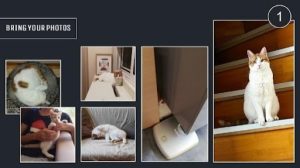
- The students start playing with the apps trying to draw their favorite pet (e.g. Quick Draw, AutoDraw).

- The teacher conducts a quick class poll of his students’ beloved pet.
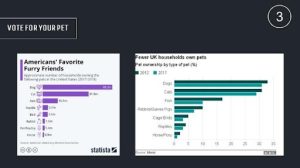
- In groups, they show their photos to other students and collect them on a common interactive online board (e.g. padlet, jam board, etc.) or simple table, so that everyone can see all the pets.

- The students use an AI application which can recognise an animal or any other object (e.g. Google Lens, or the camera of a mobile or tablet).
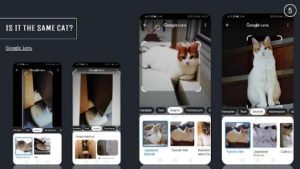
By discussing which photos, the camera recognizes and which do not, we can draw conclusions with a final reflection and review activity, which can be done with issues such as:
- How do AI systems recognize images?
- Why can’t AI systems recognize certain images?
- After all, can a machine learn to recognize images and sounds?
- What is the difference between artificial and human intelligence systems?

